Three Tips to Keep Your Desktop Computer Cool
Are you concerned over the amount of heat your desktop computer is generating? Heat is a common by-product of a running computer. Your desktop is designed to operate at certain levels both below and above normal room temperature. If your desktop computer gets too hot, however, you are in for disaster. There are three things that you can do to curtail dangerously high computer temperatures.
* Thermal Compound
Use a thermal compound to fully join the central processing unit (CPU) to the heat sink. Although the CPU is connected to the heat sink, there are air holes in between the irregular surfaces of the two components. Thermal compounds or thermal pastes conduct heat faster than air. Filling in the gaps with a thermal compound will aid the heat sink in drawing heat away from the CPU.
* Additional Fans
Better airflow can accelerate the rate at which internal computer components cool. To enhance airflow, install additional fans inside your computer case. You can strategically place the fans such that cool outside air is sucked inside one side of the computer case, while hot internal air is expelled through a different side.
* Water Cooling
For serious overheating issues, you may want to consider water cooling. This involves running water through cables looped inside your computer case. Liquids are better at absorbing heat than air; thus, a water cooling system can control computer temperatures more effectively than internal fans.
Some people are hesitant to try out water cooling due to the risk of water leaks. Should a leak occur, your computer will be short-circuited in moments. Water cooling is also very costly.
In most cases, proper ventilation is enough to keep a computer cool and away from overheating problems. Should you want a really cool PC though, you will have to look into water cooling and the risks and costs associated with this relatively novel cooling system.
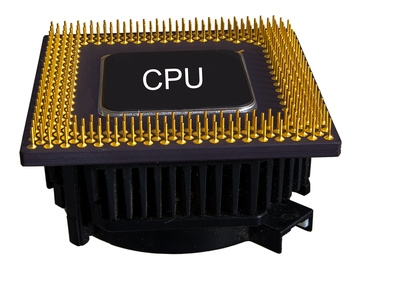
No comments:
Post a Comment